Today we want to go over a couple of Features in ccPivot that people might find useful or at least a nice option to have.
Change the look of your Pivot tables with a click!
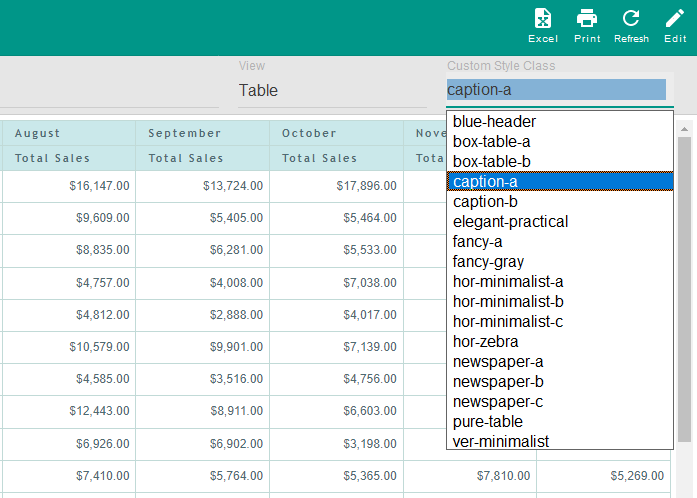
Not only can you choose what information you want to display, but you can also choose the style you want it displayed in! we have multiple styles to choose from, our personal favorite is the one we used in our ccPivot4 release video which you can see here.
Creating Custom Lists
In the ccPivot Release video, I show how in the filtering feature we can fix the issue where FileMaker alphabetizes the Months of the year. You may ask yourself “how did they even achieve this tough?” Well, the answer is Custom Lists! In the settings area, there is a tab for Custom List where you can even create your own lists. after making these named fields you can drag and drop them in any order to make the results match your list. This means you can have your month results displayed by fiscal year if you wanted to!
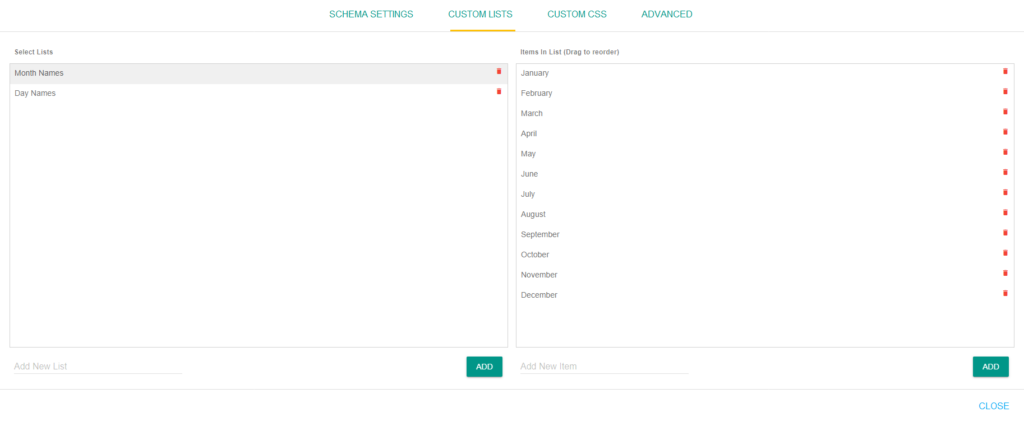
That is all for this Feature Dive into ccPivot. we will turn this into a series and continue to show all the many features and how we think ccPivot can solve your reporting problems. If you would like more information or a live demo please contact us. If you are interested in purchasing ccPivot you can buy it below.
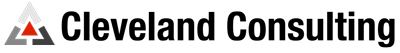

Join the discussion One Comment