Building a complex pivot table, or cross-tab report in FileMaker has never been easy, until now.
With the development of ccPivot we have taken the complex task of creating a pivot table to report on data in an array, summarizing and totaling data across multiple tables and made it simple to accomplish.
Now with ccPivot version 4 we have taken a great tool and added even more to it.
It still integrates very easily, with a process that most users can do in under 15 minutes and a dynamic interface that is completely unlocked for individual customization, the results have to be seen to be believed.
ccPivot 4 , is really more of a feature addition to FileMaker than a stand alone product. It is designed to make it incredibly easy to quickly display your data from your existing FileMaker solution in either rows, columns or rows and columns, just like a standard pivot table.
Features in CCPivot 4:
- A completely unlocked file structure for complete control
- Custom Sorting
- Custom data sets for great date based reports
- Clickable data links
- CSS Styling for a rich dynamic report style
- Multiple slicers in either columns or rows for robust report generation
- Dynamic query engine built in to the pivot
- Standard HTML table generation for easy printing or copy/paste into other tools like Excel
- Powerful developer feature for advanced customization
- Flexible licensing for all different needs
- International language support
- Great FileMaker Go support
Custom Name Fields
Just as easy as hiding fields you can change their display name if the data is necessary for reports but makes your pivot table too stretched out.
If you want more information or you’re having trouble installing ccPivot, check out our full online help or you can email us at sales@clevelandconsulting.com and we’ll be glad to answer any questions you may have.
NEW in CCPivot 4:
Hiding Fields
Hiding specific fields is now possible in ccPivot 4 and is incredibly simple! Going to the settings in your pivot information will bring you to the Schema Settings where you can choose your Prime ID Fields and if you want them to be displayed or not.
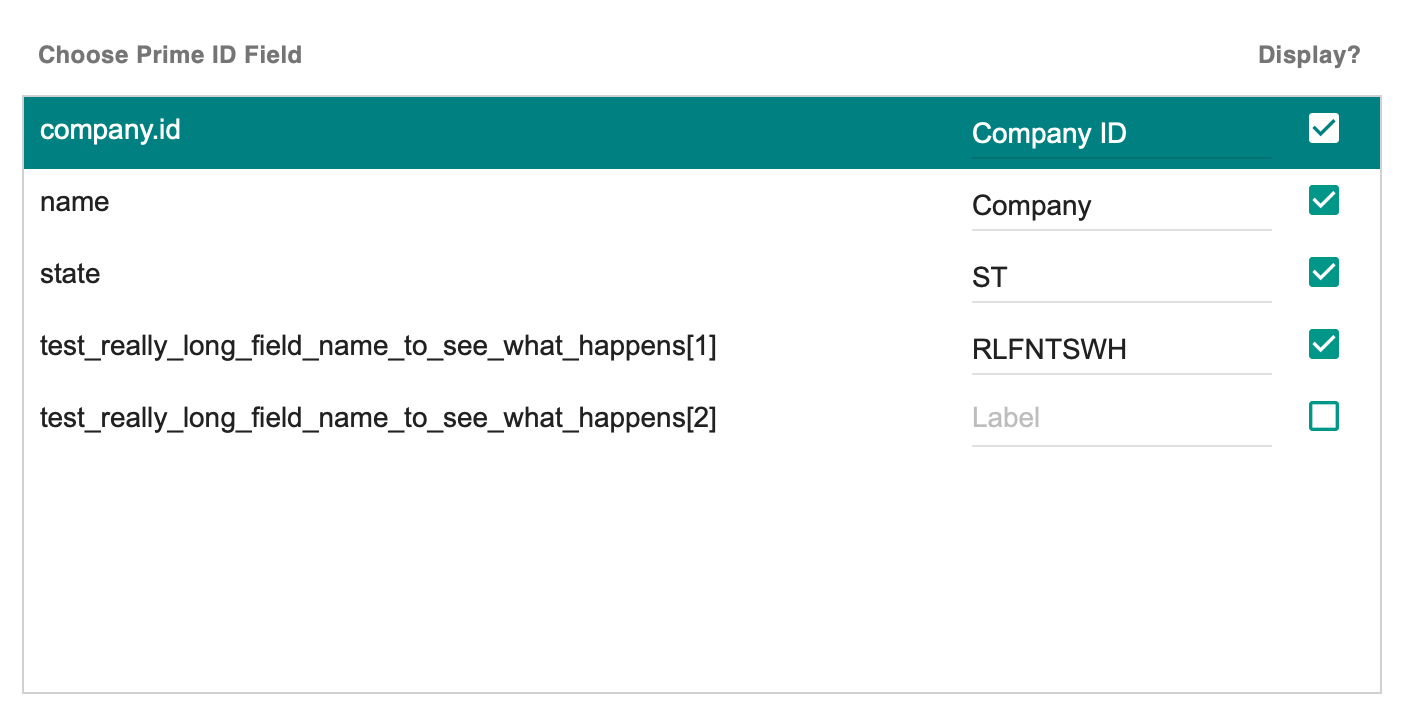
Just by simply check-marking the display box you can hide unnecessary fields and keep your interface clean.
Here you can see we are changing the “Test” Company ID to “Custom Title”. let’s see how this changes the pivot table!
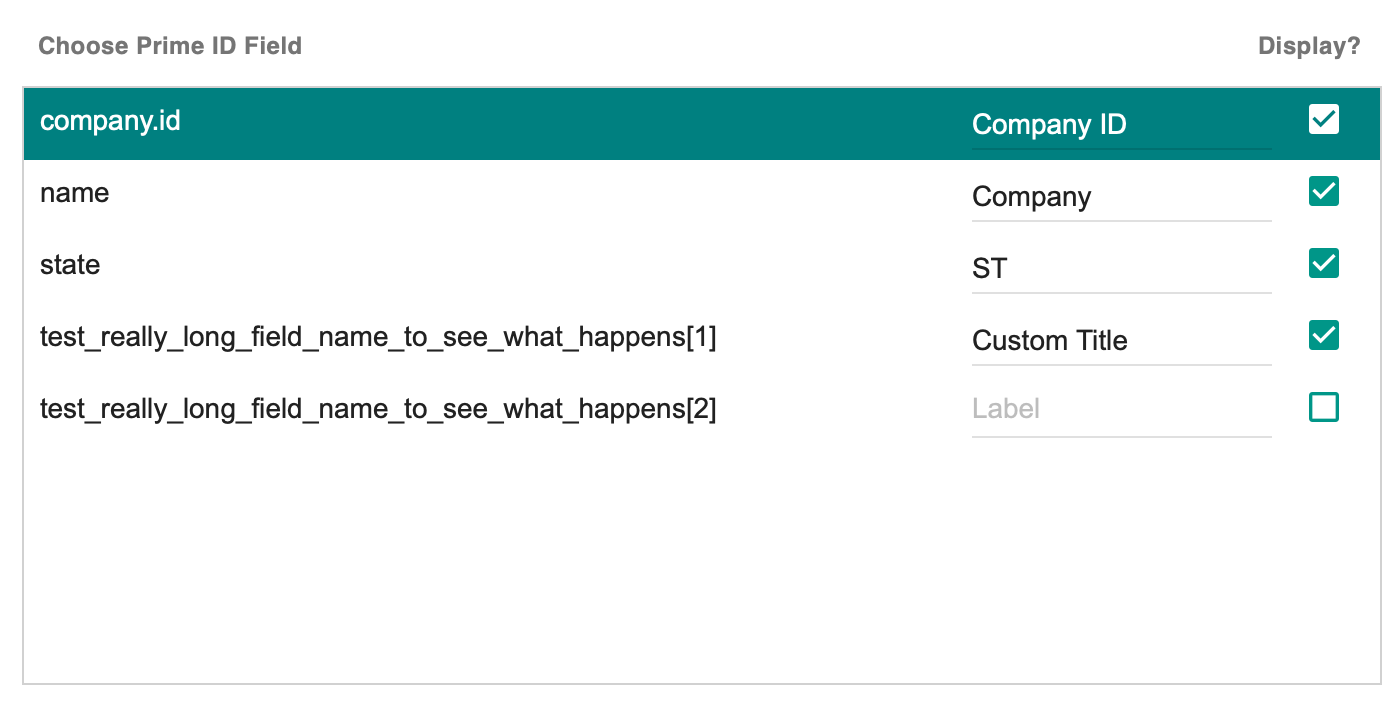
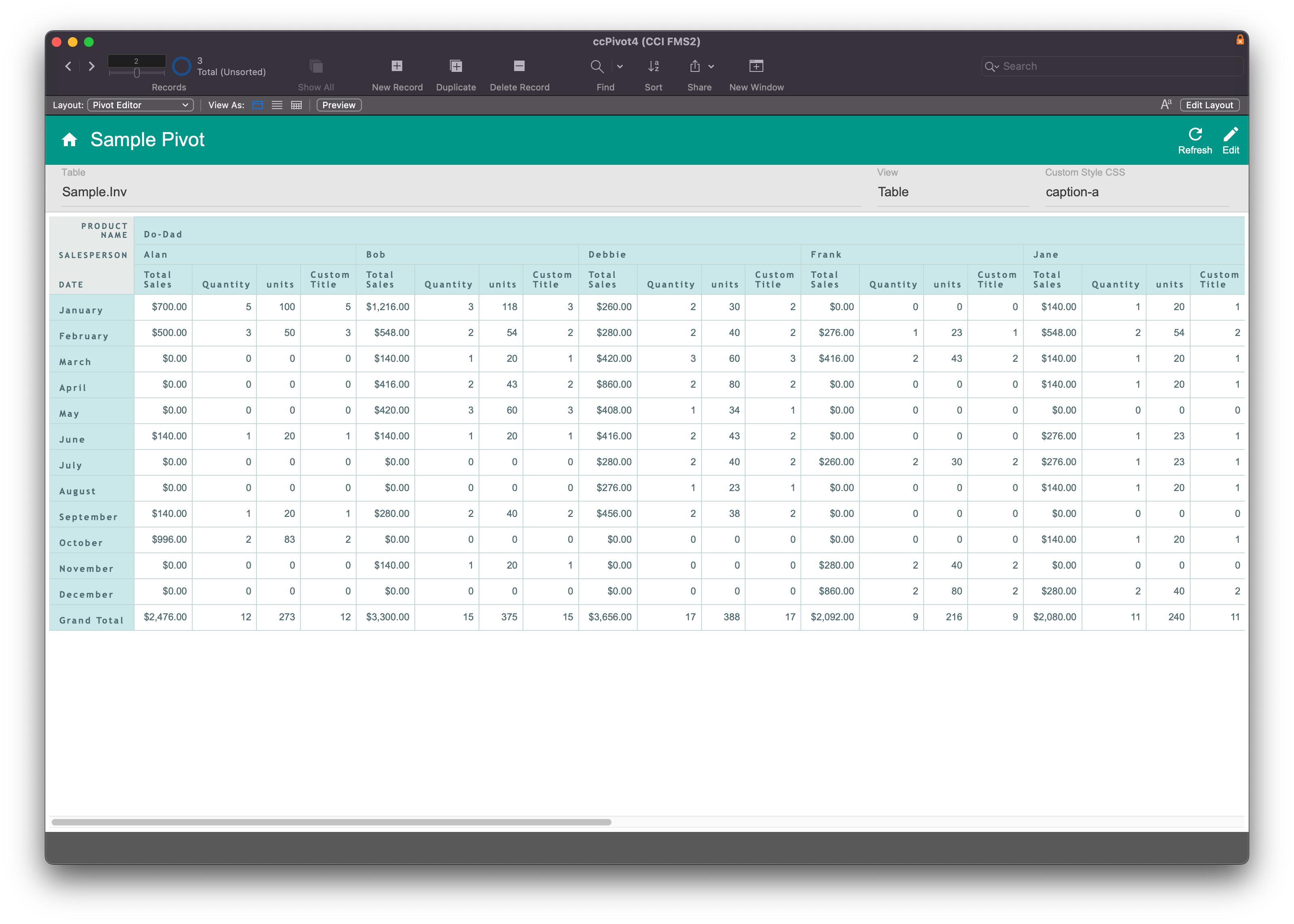
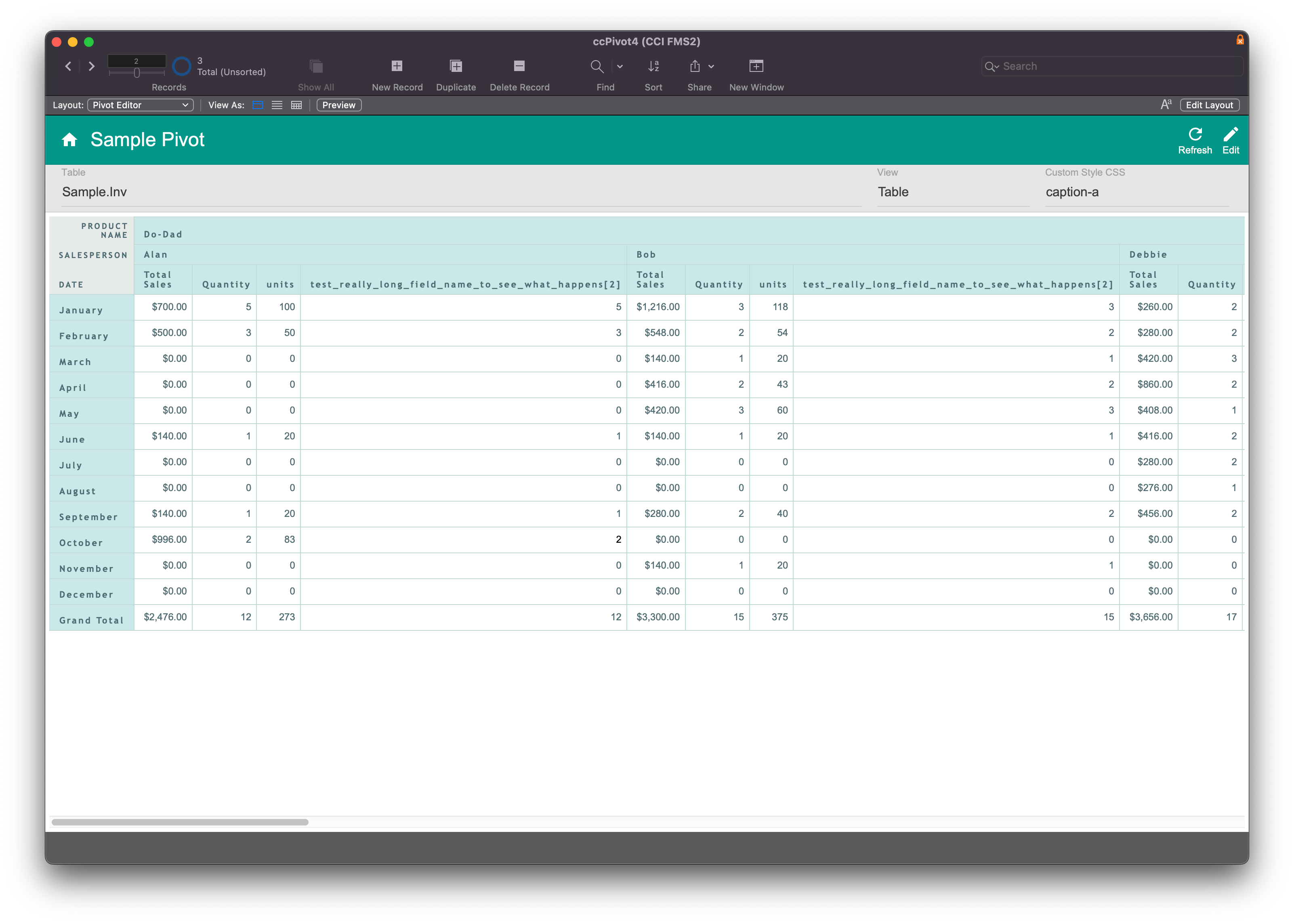
Wow, that really cleans up our pivot table and makes it look way better for our reports.
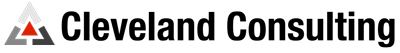

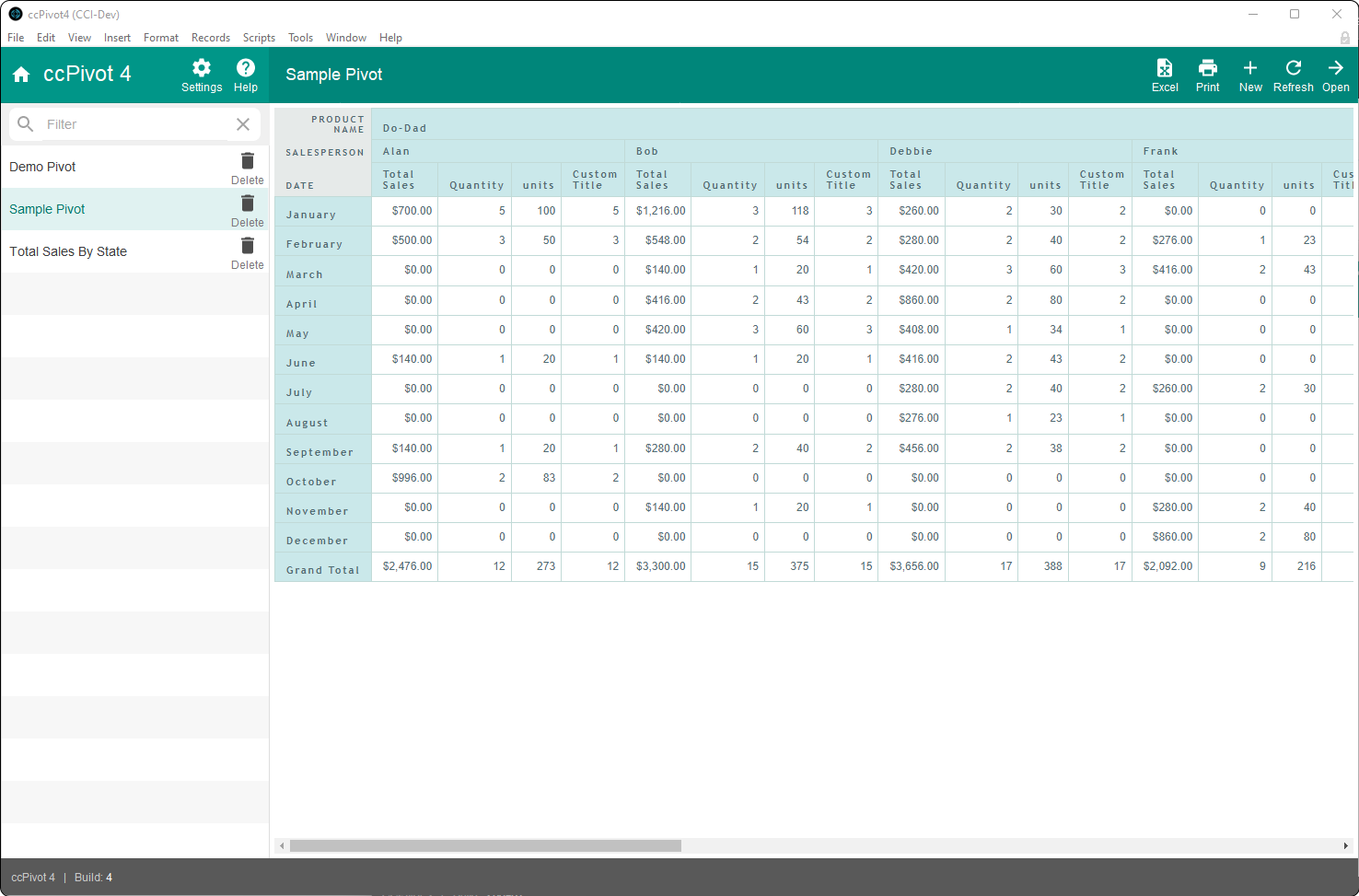




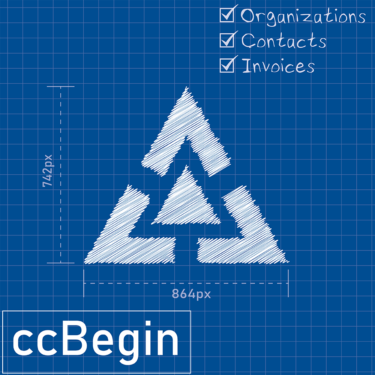

Reviews
There are no reviews yet.