We’ve just uploaded a short (~ 5 minute) video showing some of the features of a new product we have in development, CC Pivot. A product designed to make the display of data in a pivot table like format easy and quick in FileMaker Pro.
Let us know what you think, or any suggestions you have, in the comments.
CC Pivot Sneak Preview from Cleveland Consulting, Inc..
Update: We’ve added a second video showing a little more about this upcoming product.
**Update** We have released CC Pivot! You can find it here!
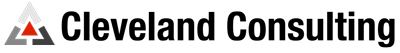
Interesting. Nice work, but isn’t this something we can create in FileMaker directly? I think it’s great for a custom report builder and I see definite uses for the user having the ability to create their own reports using this.
However, a true Pivot table would allow me to take something like the field Category and “explode” it’s data across the table instead of down. So, now it would show Equipment, Other Services, Personnel Compensation, etc. going across as headers. Then the Amount would display directly beneath, summarized by month, day, year or whatever. You would then need one other component in your selector, the break field or summarizer; i.e., by month, day, department or whatever.
Now this would be a huge asset to the FileMaker community. I have a need for it right now fro one of my clients. We’ve always been abel to display data going down, but going across is a huge headache, as you know (separate fields, etc.).
If you’d like to discuss further, let me know and I’d love to see this truly developed as a Pivot table creator!
Matt,
Thanks, great comments. Two things. First, yes while you can do something like this in FileMaker, but what is hard is to do it without any schema or structure. In this case, we have no fields, layouts or relationships dedicated to any particular view. It’s all dynamic.
Second, in regards to showing data across both or either axis. That is indeed better, but this was just a sneak preview, I didn’t show everything. 😉
That’s fantastic and I’d love to get this into the hands of my users for their own report building without having to change schema! I assume I can keep everything “behind the scenes” locked down and let them report away…
Well then, I’ll definitely be waiting to SEE everything!
Will there be an export to Excel option too? I’d like to see the printing as well.
Good luck finishing it up!
I agree with Matt. The title is promising but what you show is not a pivot table. If you plan to really implement a pivot table then this will be an amazing product. And it definitely is something that can be done in FileMaker, maybe with a bit of SQL or repeating fields use…
I am relly looking forward to see what the final product will look like. Good luck!
Looks very nice Court! I second Matt’s comments, especially an ‘Export to Excel’ feature 🙂
Thanks Colleen, we took that feature suggestion to heart and added it to the list. 😉
This looks great especially if it is light on any requirements of adding fields to existing solutions. Does this also require a plugin to be installed?
Thanks for the comment. We do have one custom plugin made with the great tool from 360Works, ScriptMaster Advanced. It will be included with the product. It does not however require any changes made to your system. No new fields, layouts or scripts.