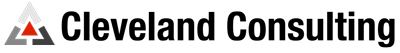Building a pivot style table for reporting in FileMaker just got a whole lot better!
ccPivot 4 has been built for FileMaker Pro 19 and still Integrates with your system as easily as ever. Individual customization is stronger and better than ever before.
Hiding Fields
Hiding specific fields is now possible in ccPivot 4 and is incredibly simple! Going to the settings in your pivot information will bring you to the Schema Settings where you can choose your Prime ID Fields and if you want them to be displayed or not.
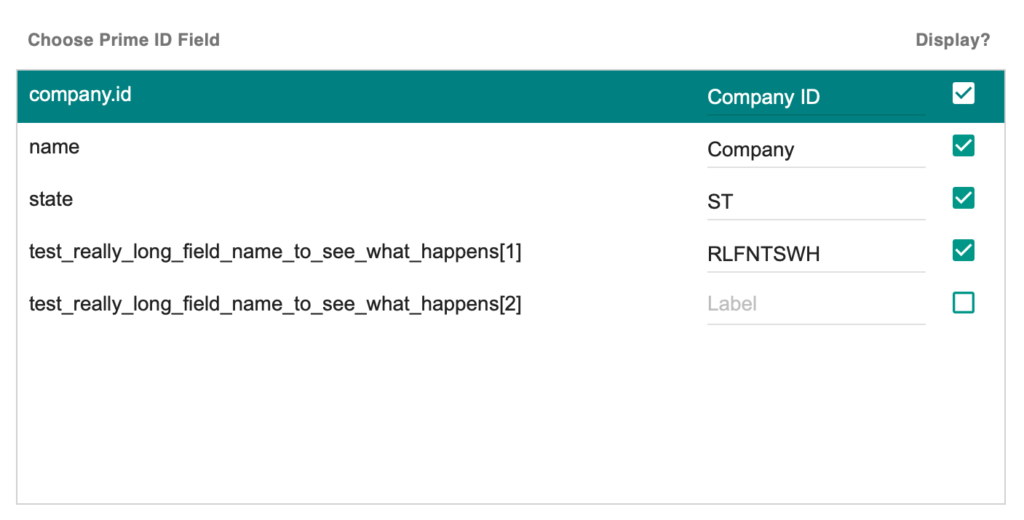
Just by simply check-marking the display box you can hide unnecessary fields and keep your interface clean.
Custom Name Fields
Just as easy as hiding fields you can change their display name if the data is necessary for reports but makes your pivot table too stretched out.
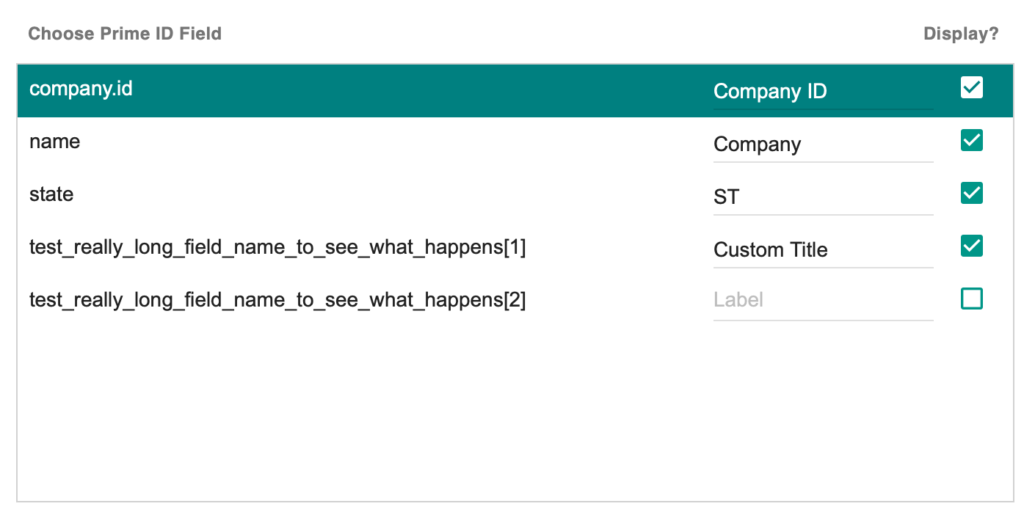
Here you can see we are changing the “Test” Company ID to “Custom Title”. let’s see how this changes the pivot table!
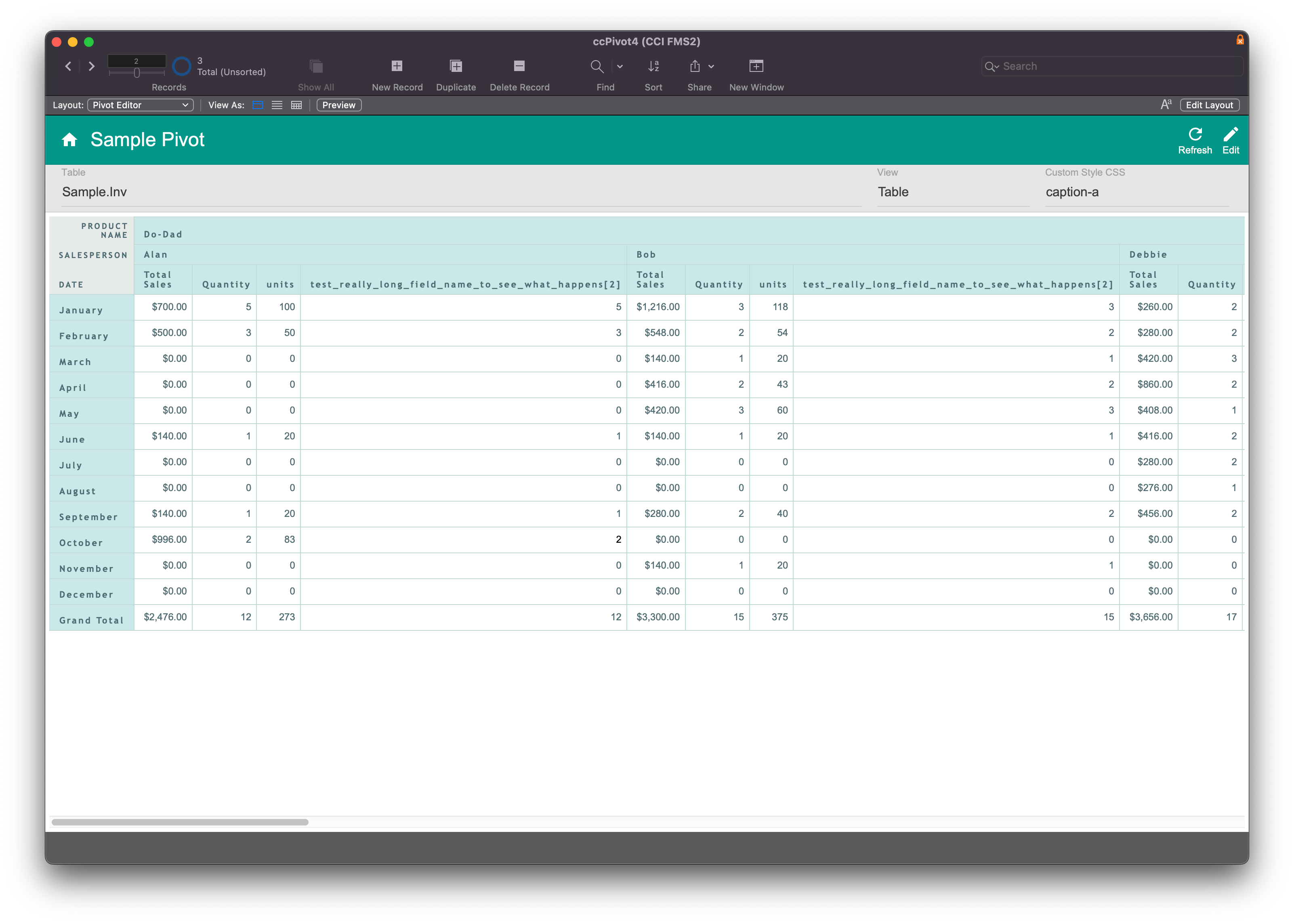
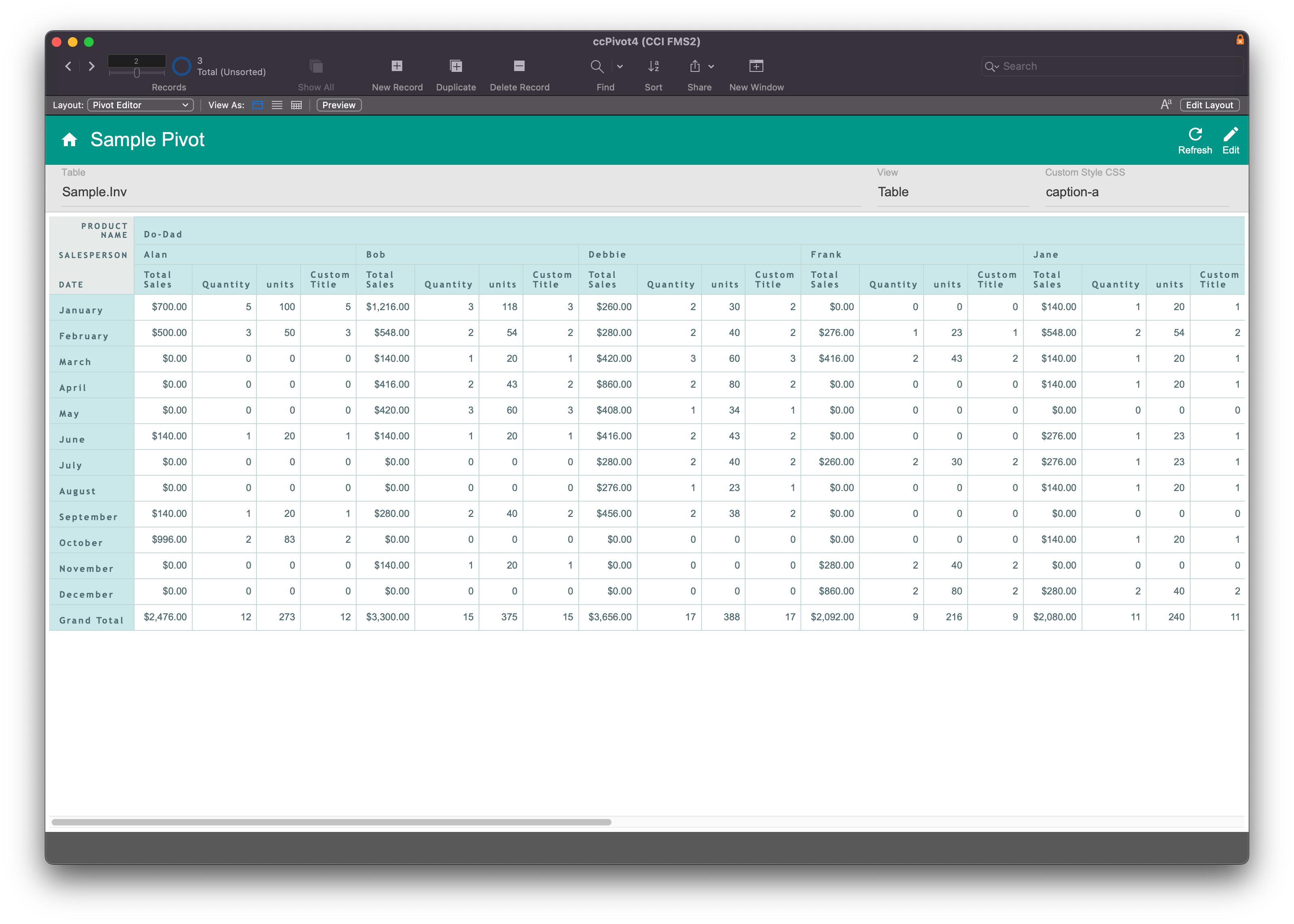
Wow, that really cleans up our pivot table and makes it look way better for our reports.
We can’t wait to release ccPivot 4 soon to you. We hope you enjoyed a closer look into what we have in store for you and got you excited for what’s to come. Be sure to look out for our upcoming release of ccPivot 4!