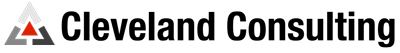Thanks to a note from one of our customers, we have updated the way some of the tabs in CC NonProfit display their labels.
The labels for all of the various categories in CC NonProfit–Contacts, Pledges, Donations, Publications, etc.–can be customized for an organization’s needs in the Settings section. A customer noticed that, while a change to a label was generally reflected throughout the system, it didn’t change the tab labels within the Contact or Event detail screens.
The fields that were calculating the tab labels weren’t being refreshed as needed. We have fixed this bug and posted the updated file for future customers. But if you’ve already purchased CC NonProfit here’s how to fix it yourself:
- Go to File > Manage > Database.
- Select the Fields tab, and change the Table to “Settings.”
- Go to the field “contact_tabs_c” and either double-click it or click on the “Options” button.
- Click on the “Storage Options” button in the lower right hand corner.
- In the dialog box, under the Indexing section, click the check box for “Do not store calculation results–recalculate when needed.”
- Click OK and OK to get out of this field.
- Do the same thing for the field “event_tab_c.”
- Click OK to exit the Manage Databases dialog.
That will force the field to refresh and give you the tabs as you want them.
If you have any questions about how to make this fix, let us know at support@clevelandconsulting.com.