When we originally started this review, I thought of the first three of the the tools as the most well known. That may have changed with the award presented last week to Simple Database Solutions at the FileMaker Developers Conference for development of the year.

Congratulations!
This will likely raise FMEasySync to fame more quickly than anything else, so let’s dive into the review.
For those new to the series, we reviewed MirrorSync four weeks ago in a previous post, and three weeks ago we reviewed GoZync. two weeks ago we presented our review of SyncDek2Go. Last week we reviewed the synchronization from RestFM.
If you want to read a bit about our testing environment and our tester you can read about it in our first post.
FMEasySync is unique in the offerings as it is completely open source. This alone makes it very interesting, and worthy of a close look now and in the future. It’s long term success depends entirely on us, the community, to get behind it and support it.
The value proposition directly from their website:
A Decidedly Different Approach to Syncing FileMaker Databases
Looking for an easy, powerful, and reliable way to sync FileMaker databases? You’ve come to the right place.
EasySync is an open source, alternative sync framework for the FileMaker platform.
This sums it up quite well. As in the past lets start with Patrick’s overview of the tool and it’s features.
Right off the bat the most unique and maybe the most beneficial feature of FMEasySync is that it is an open source application. This is good for companies looking for a sync tool on a budget. Another important feature is that it doesn’t require any other files except the mobile and hosted FileMaker solutions. It also provides a good amount of customization for those willing to change script settings. EasySync is also transactional meaning that a sync is either fully accepted or completely rejected. So there there will not be partial data received if there is an error.
This is one of the tools I was most interested in, particularly it’s effectiveness. We have built a number of products ourselves over the years and I know how much work goes into making something easy to integrate. I was afraid that even the best of tools as a open source product would be quite difficult to implement.
Patrick’s experience was telling:
Integrating FMEasySync was probably the most difficult of the tools. It took a total of 2 hours or so to successfully get it integrated the first time. As with most sync tools it just took time to get used to, and part of the issue was my fault in integration. This was because I accidentally skipped a crucial step in the process. The biggest problem with this tool integration though is that it can be easy to cause problems while changing script settings. When first integrating I actually had to just restart with a fresh version because I made a mistake somewhere along the line.
What is nice about FMEasySync is that there are only two FileMaker files that are needed for integration. Most of the steps are importing scripts, copying tables from the demo versions and connecting certain relationships.
Integrating FMEasySync a second time would probably take around an hour, maybe an hour and a half. The biggest issue, as always, is understanding how the tool interacts with the FileMaker solution, and after working with it for a bit it has become much easier to understand.
Now while he said it was the most difficult of the bunch, a few hours is not a huge price to pay for a free open-source synchronization tool.
Next it was time to run some synchronizations and get some speed tests. Again, from patrick:
Syncing was interesting for a couple of reasons. First off pulling records from the server took much longer than expected and users should probably not try to pull more than 1000 records to begin with. However pushing records from the mobile device was extremely fast. The only tool faster is MirrorSync but not by much.
Syncing container fields though can be problematic. I was only to successfully pull one record with a 1 mb container field. Everything stalled out FileMaker Go.
There could be some settings I am unaware that could optimize pulling but I have not looked through it enough thoroughly.
Now to the test results:
| 50 Records | 100 Records | 500 Records | 1000 Records | 5000 Records | |
|---|---|---|---|---|---|
| 10 Fields | 43 seconds | 1 minute 14 seconds | 6 minutes 33 seconds | 13 minutes 53 seconds | Not performed |
| 50 fields | 47 seconds | 1 minute 32 seconds | 9 minutes 17 seconds | 21 minutes 23 seconds | Not performed |
| 50 Records | 100 Records | 500 Records | 1000 Records | 5000 Records | |
| 10 Fields | 9 seconds | 12 seconds | 41 seconds | 54 seconds | Not performed |
|---|---|---|---|---|---|
| 50 Fields | 12 seconds | 12 seconds | 36 seconds | 1 minutes 36 seconds | Not performed |
So with the caveat that we could not get container fields synching reliably enough for a test, pulling records from the server was much slower, while pushing data to the server was quite responsive.
As before in choosing features to list and compare, we tried to focus on features that were quantifiable and concise, but weren’t covered in other analysis. For FMEasySync they provide (what we consider the preferred answer is in green, the less ideal answer in red):
| FMEasySync | |
|---|---|
| The ability to choose what fields to synchronize | Yes |
| Tools to help deploy local offline copies | Yes |
| Developer can control the synchronization direction | Yes |
| Synchronizes container fields | Yes |
| Provides field level merge to manage conflicts | Yes |
| Supports Server to Server synchronization | No |
| Open Remote required | Yes |
| Requires UUID | Yes |
| Deletions synchronize both directions | Yes |
| Requires additional hosted files | No |
| Resume incomplete synchronization | No |
| Requires FileMaker Server | Yes |
| Field level conflict management | Yes |
| Approximate first time to integrate | 2 Hours |
| Time to integrate once familiar | 1 Hour |
This one I believe has the most potential. Since this is a community project, I was curious about support so I asked Patrick to give some thoughts from his experience:
FMEasySync is in a interesting place because it is all run by one person. But he is still able to respond to support questions faster than expected. When I initially emailed him he responded in less than an hour. Then looking at the support forum (which only had one post) he had an response time of about 38 minutes. Although this could change as FMEasySync becomes more widespread.
For a community project in it’s first rounds of deployment, I was impressed. I think Tim Dietrich did an amazing job and should be commended. Both for his hard work and for his contribution to the community. For right now, I wouldn’t deploy this if you aren’t comfortable modifying a complicated tool for your own needs, but i would definitely give it a serious look if you want something with a lot of potential.
As in the last reviews, we’ll we have another one coming next week. If you’d like us to expand our testing to include something you feel we may have missed, or just want to chime in with your thoughts or say something nice about RESTfmSync or Goya. Please leave a comment below.
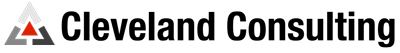
Thanks again- these reviews have been a real boon! I had hoped this review would sell me on FMeasysync (I like to be sold free things!). I’m left more skeptical than I would have liked, but on the other hand…FBA Development of the Year?!
One of the things I keep coming back to though it may seem immaterial is Seedcode’s web presence. Their videos, websites, products, etc… just paint a really positive picture of an active organization.
In a similar vein, having an active & helpful blog like this is really a huge recommendation for you firm (for a person like me at least).