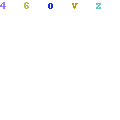 OK, round three. This time we’re reviewing SyncDek2Go from the team at LinearBlue. They are the second owners of the product. It was originally developed by the company WorldSync. We have used their desktop product and server products in the past, but for this review we’ll just be looking at the mobile product. To remind everyone we reviewed MirrorSync two weeks ago in a previous post, and last week we reviewed GoZync. If you want to read a bit about our testing environment and our tester you can read about it in our first post. The SyncDek product has been around the longest, and while SyncDek2Go is new for FileMaker Go, their sync platform has had the longest to mature. As with the last posts, we’ll start with what Patrick noted about their feature set.
OK, round three. This time we’re reviewing SyncDek2Go from the team at LinearBlue. They are the second owners of the product. It was originally developed by the company WorldSync. We have used their desktop product and server products in the past, but for this review we’ll just be looking at the mobile product. To remind everyone we reviewed MirrorSync two weeks ago in a previous post, and last week we reviewed GoZync. If you want to read a bit about our testing environment and our tester you can read about it in our first post. The SyncDek product has been around the longest, and while SyncDek2Go is new for FileMaker Go, their sync platform has had the longest to mature. As with the last posts, we’ll start with what Patrick noted about their feature set.
SyncDeK2Go has no limit when it comes to syncing container data but does not mention having no limit in general. It has the option to automatically publish/create new fields/tables as they are created. Along with that it has a built-in wizard which helps with automatic deployment of solutions. As of now there is a compatibility issue for SyncDek2Go where it is not compatible with solutions that use limited view access to restrict which files a FileMaker Go user can see. SyncDeK2Go also has the ability to create users to make sure only certain people can access the solution. Setup for SyncDeK2Go appears to be straight forward, just adding tables to the SyncDek database for every table you add, relate the tables then put a script into your database. The price to start is $795 which comes with 5 devices and is an additional $99 for more devices. SyncDeK2Go requires a server app called SyncDeK Engine to be installed on your machine. This is what your local and hosted solutions will sync to. Also you need to install a FileMaker Server plugin. SyncDeK2Go needs port 9779 open on your FileMaker Server to outside traffic. This allows mobile devices to connect when it comes time to sync. If the schema changes then you need to go through the graph relationship and link any new tables you might have added to your solution. Then in the tables and field step you will need to change the relationships as necessary. Afterwards initialize the database and deploy it.
With the overview out of the way Patrick dove into the integration process. I was anxious to see how their wizard fared compared with the other tools. Here are Patrick notes:
Initially I started integrating SyncDeK2Go with the client provided, and it was a simple process, very intuitive and easy to follow. However I ran into an error with creating a “new community” which brought the integration to a grinding halt. After two weeks of waiting for a working version of SyncDeK2Go I was finally able to finish integrating it into the Invoice Starter solution. It took me about 40 minutes to get it working, although I did spend many hours trying to get it working with the broken version. So realistically it would probably take a little over an hour to get it working the first time. Each step in the SyncDeK2Go client is easy to understand and helps simplify the integration process. The best thing about integrating with SyncDeK2Go is that you do not need to change anything in the original database (unless you need to add a timestamp field or primary field). It also has one of the easiest to use redeployment features. Just hit the “new version” button on the SD2Go home screen, and go from there. Then it is just a matter of accessing the hosted version from the mobile device and then SD2Go does the rest. It all sounds easy to setup however I felt like it was an uphill battle trying to get this tool to work correctly. I found myself many a times not being able to sync data to my mobile device due to another error.
In talking with patrick, while he felt bad that it was such a struggle. It seemed that it was a product that could be great, but fell just short of it’s potential. Once we got it working, we started the sync testing. Patrick again had some thoughts on the process before we get to the speed tests.
The way that SD2Go does synchronizing is very different than the other two in that it pushes/pulls from a SyncDeK server. Meaning if you were to just push up from a mobile device the host version would then have to sync from the SyncDeK2Go file solution. The option is available to automate it, but that was not part of our process testing. Also it was difficult getting it to sync properly. When I tried to just push some records for the host file to get, it instead tried to pull records from the host, even though I had deleted all records a couple of syncs ago. There were also times where after pushing records for the mobile version to get, it would not receive them due to intermittent errors with the SyncDeK server. Because of these errors I was unable to finish all sync speed tests.
So, on to the numbers we were able to get.
| 50 Records | 100 Records | 500 Records | 1000 Records | 5000 Records | |
|---|---|---|---|---|---|
| 10 Fields | 2 minutes 42 seconds | 4 minutes 56 seconds | 31 minutes 59 seconds | Not Performed | Not Performed |
| 50 fields | 5 minutes | 9 minutes 56 seconds | 56 minutes | Not Performed | Not Performed |
| 50 Records | 100 Records | 500 Records | 1000 Records | 5000 Records | |
| 10 Fields | 2 minutes 59 seconds | 4 minutes 54 seconds | 15 minutes 20 seconds | Not Performed | Not Performed |
|---|---|---|---|---|---|
| 50 Fields | 6 minutes 44 seconds | 9 minutes 56 seconds | 56 minutes | Not Performed | Not Performed |
| File Size | 1 Records | 10 Records | 50 Records | 100 Records | 500 Records |
| 1 mb | Not Performed | Not Performed | Not Performed | Not Performed | Not Performed |
|---|---|---|---|---|---|
| 16 mb | Not Performed | Not Performed | Not Performed | Not Performed | Not Performed |
| 128 mb | Not Performed | Not Performed | Not Performed | Not Performed | Not Performed |
| 512 mb | Not Performed | Not Performed | Not Performed | Not Performed | Not Performed |
In summary SyncDek2Go is much slower than the first two products and container field synchronization never did work for us well enough to get a good speed test. Enough of that, on to the features. As before in choosing features to list and compare, we tried to focus on features that were quantifiable and concise, but weren’t covered in other analysis. For SyncDek2Go they provide (what we consider the preferred answer is in green, the less ideal answer in red):
| SyncDek2Go | |
|---|---|
| The ability to choose what fields to synchronize | Yes |
| Tools to help deploy local offline copies | Yes |
| Developer can control the synchronization direction | Yes |
| Synchronizes container fields | Yes |
| Provides field level merge to manage conflicts | Yes |
| Supports Server to Server synchronization | Yes |
| Open Remote required | Yes |
| Requires UUID | No |
| Deletions synchronize both directions | Yes |
| Requires additional hosted files | Yes |
| Resume incomplete synchronization | No |
| Requires FileMaker Server | No |
| Field level conflict management | Yes |
| Approximate first time to integrate | 3 Hours * |
| Time to integrate once familiar | 30 Minutes |
So this one didn’t do so well. Again, I have to reiterate this is just for their newer, mobile product and may not reflect on the desktop and server products at all. We’ll continue to test and report on a new product each week. If you’d like us to expand our testing to include something you feel we may have missed, or just want to chime in with your thoughts or say something nice about SyncDek2Go or LinearBlue, please leave a comment below.
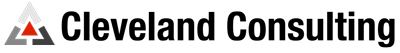
Thanks again for these reviews. Would love to read the FMEasySync review next- it being free and all.
I feel that the omission of the SyncDek desktop/server product is grossly unfair.
Gnurps,
I can see how it is not a complete review of the companies product line, but in what was is the review unfair. We’d be glad to correct any inconsistencies or omissions but I’ll need a bit more to go on.