
This last post comes after a delay, apologies to everyone interested in the results.
The final synchronization tool we reviewed was FMGoSync. It is the one we learned the least about, so this review will be the lightest. When our intern, Patrick, asked for a copy to do the testing and integration with, they provided a copy already integrated.
We did not pursue doing the work ourself any further, which perhaps we should have, so our integration testing is based on the documentation.
For those new to the series, we reviewed MirrorSync first in a previous post, and next ago we reviewed GoZync. More recently we presented our review of SyncDek2Go. Finally we reviewed the synchronization from RestFM and then the award winning FMEasySync.
If you want to read a bit about our testing environment and our tester you can read about it in our first post.
FMGoSync is unique in that while they (as all tools have to some level) synchronize data to a server, a FileMaker server it appears in this case. They instead of asking you to provide the server, use their own servers to act as the synchronization hub. This makes integration a bit different, simpler in some ways, but more involved in others.
From Patrick:
I actually did not have to integrate FMGoSync. Their support sent me a starter solution with everything already integrated. Looking at the instructions though it seems as though it would not take more than an hour at most to get it integrated.
To get started I had to click on a link sent by their support. Clicking that downloaded the necessary FMGo FileMaker file. After activating that I had to send emails which contained specific computer information. I am assuming this is used to prevent piracy. The problem with that was I had to wait for their admins to add my devices to their list so I could use their service. It did end up taking a while before the devices were added.
Since integration was pre-completed for us, it was time to start syncing:
Since this service does not need a FileMaker server I used my laptop’s invoice solution as the “hosted” file that I was pushing to and pulling from.
It was certainly not the fastest in terms of sync speed, but it was consistent in its sync speeds. Regardless of number of fields and whether or not you are pushing or pulling the speeds are fairly close in time.
Container syncs were fairly slow as well. I was not able to sync 1 record passed 16 mb. I did try but the sync was 40 minutes in and decided to stop and do other tests.
Now to the test results:
| 50 Records | 100 Records | 500 Records | 1000 Records | 5000 Records | |
|---|---|---|---|---|---|
| 10 Fields | 1 minute 25 seconde | 2 minute 16 seconds | 9 minutes 53 seconds | 20 minutes 13 seconds | Not performed |
| 50 fields | 1 minute 24 seconds | 2 minute 33 seconds | 10 minutes 31 seconds | 22 minutes 19 seconds | Not performed |
| 50 Records | 100 Records | 500 Records | 1000 Records | 5000 Records | |
| 10 Fields | 1 minute 29 seconds | 2 minutes 36 seconds | 12 minutes 30 seconds | 23 minutes 18 seconds | Not performed |
|---|---|---|---|---|---|
| 50 Fields | 1 minute 37 seconds | 2 minutes 20 seconds | 14 minutes 20 seconds | 23 minutes 45 seconds | Not performed |
| File Size | 1 Records |
10 Records |
50 Records |
100 Records |
500 Records |
|
| 1 mb | 44 seconds | 1 minute 23 seconds | 3 minutes 26 seconds | 6 minutes 25 seconds | Not Performed | |
|---|---|---|---|---|---|---|
| 16 mb | 5 minutes 28 seconds | 12 minutes 33 seconds | Not Performed | Not Performed | Not Performed | |
| 128 mb | Not Performed | Not Performed | Not Performed | Not Performed | Not Performed | |
| 512 mb | Not Performed |
|
Not Performed | Not Performed | Not Performed |
As before in choosing features to list and compare, we tried to focus on features that were quantifiable and concise, but weren’t covered in other analysis. For FMEasySync they provide (what we consider the preferred answer is in green, the less ideal answer in red):
| FMGoSync | |
|---|---|
| The ability to choose what fields to synchronize | Yes |
| Tools to help deploy local offline copies | No |
| Developer can control the synchronization direction | Yes |
| Synchronizes container fields | Yes |
| Provides field level merge to manage conflicts | No |
| Supports Server to Server synchronization | No |
| Open Remote required | No |
| Requires UUID | Yes |
| Deletions synchronize both directions | Yes |
| Requires additional hosted files | No |
| Resume incomplete synchronization | Yes |
| Requires FileMaker Server | Yes |
| Field level conflict management | Yes |
| Approximate first time to integrate | Not done |
| Time to integrate once familiar | Est. 1 hour |
Again, was curious about support so I asked Patrick to give some thoughts from his experience:
It was good even with the difference in times. Since ECXS is in the Netherlands that means that they are about 7 hours ahead of the US, so they were only usually able to respond to my emails daily and usually hours after I sent it. Besides that though they were very helpful and friendly in getting me set up with everything that I needed to do my tests.
This wraps up the products we reviewed. If anyone comes acros another synchronization tool, let us know. And as always, any questions, comments or feedback is welcome!
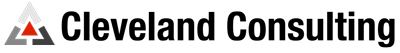
This was an epic series! Thanks for seeing it through to the end.